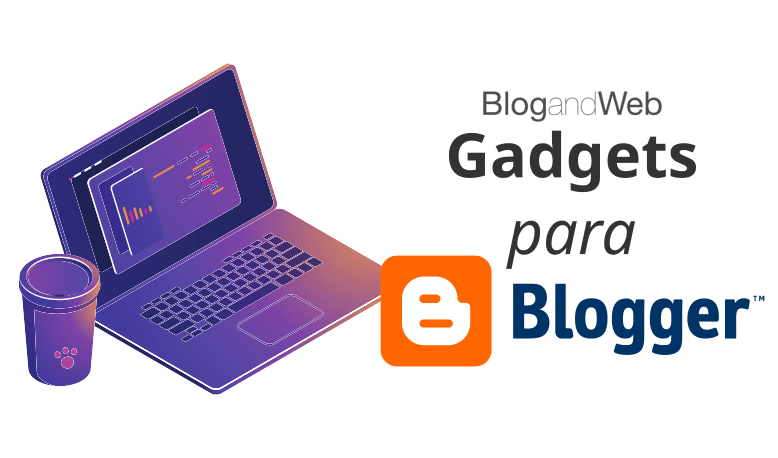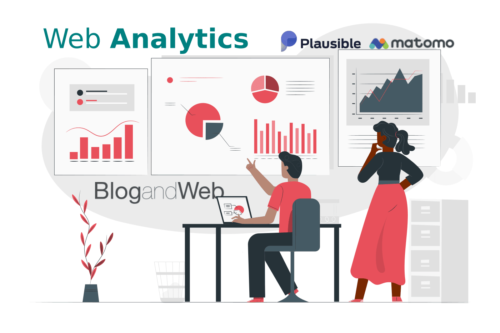In this small guide on gadgets for Blogger we will show you what they are and how to use them, the official gadgets, how to add third party gadgets and some general tips on their use.
are you ready? Ok, let’s get started.
What are gadgets for Blogger?
Blogger gadgets, or also known as Blogger widgets, is a combination of HTML, CSS and Javascript code that can be easily integrated into a blog to perform an aesthetic or functional task.
For example, display your latest posts, display your latest photos on Instagram, a contact form, display your latest interactions on Twitter, and so on and so forth.
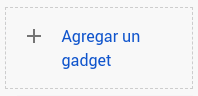
In Blogger, gadgets are managed from “Design”.
From here you can easily add gadgets already added and locate the areas where it is possible to add new ones, right with an “Add a gadget” link.
By clicking on this link we will have a list of all the official Blogger gadgets, here is a description of the main ones.
Official Blogger Gadgets
Adsense
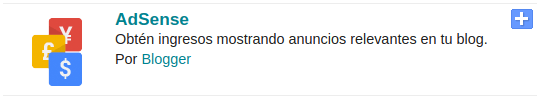
If your blog is already registered in Adsense, this gadget will allow you to configure and add a responsive ad block.
Featured post
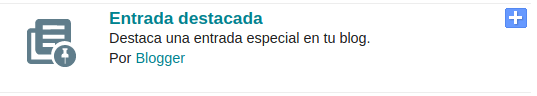
This gadget allows you to choose the most recent entry or the entry you manually choose as featured.
You can also select which elements to display: Title, summary and featured image.
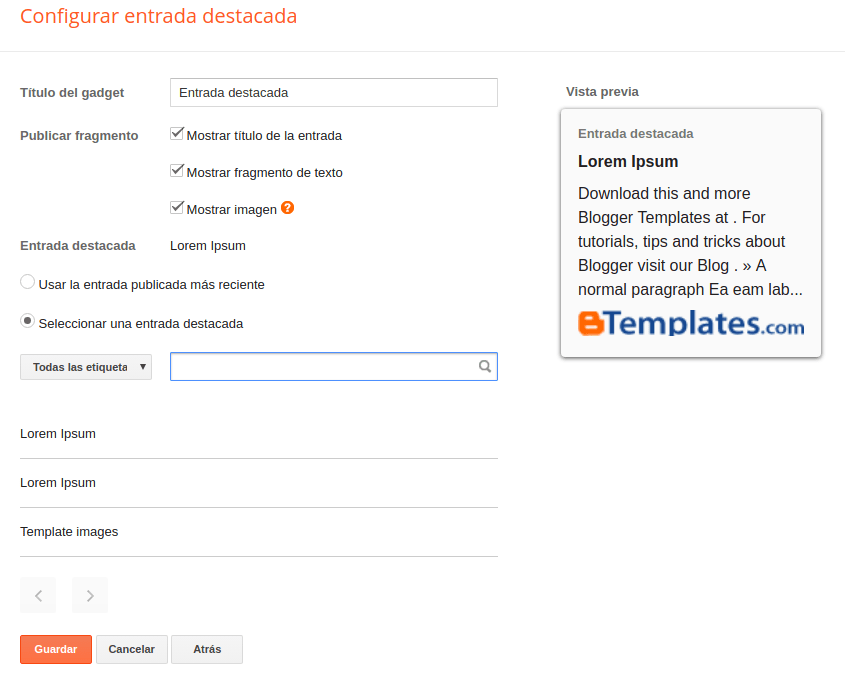
Search for blogs

As simple as it is, it allows you to add a search form to your blog.
The difference with the one that some templates come with by default is that this gadget uses the default styles of Blogger and therefore does not fit so well with the rest of the design of your blog.
HTML/Javascript
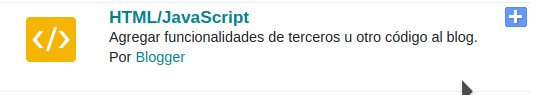
This is one of the most versatile Blogger gadgets in the whole list as it allows you to add plain text, HTML, Javascript and CSS and with these elements you can build almost any other element.
The disadvantage is that to create your own widgets you need to learn these languages.
Profile
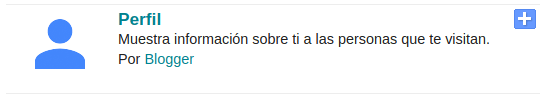
With this widget you can add your Blogger profile information: photo, bio and/or location.
Blog archive
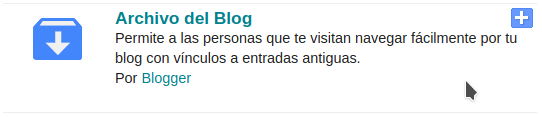
The Blog Archive widget allows you to display a list per month of your published posts in 3 different formats:
- Hierarchy. A list that is broken down by year, minus and name of entries (Default)
- Simple list. List by month
- Drop-down menu.
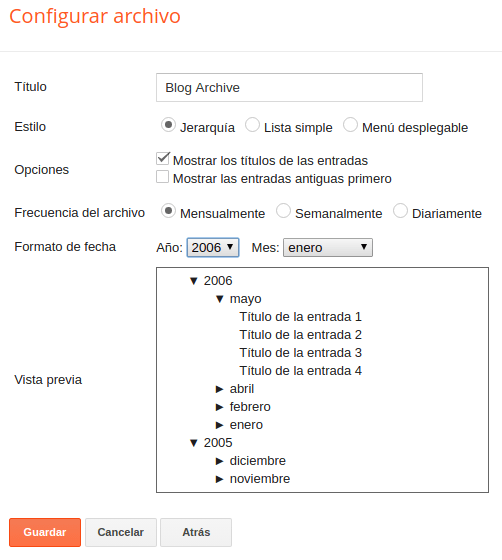
Image
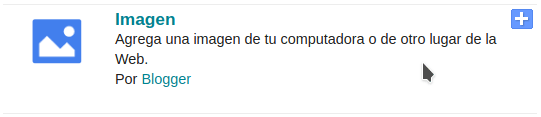
As its name suggests, with this option you can add an image, but you can also add a caption, a link and reduce its size to fit the section where it is being embedded.
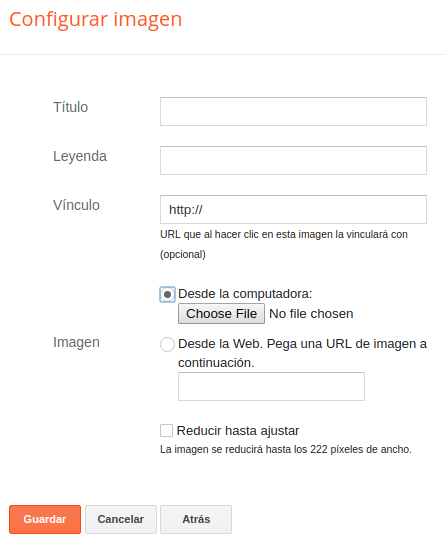
Tags
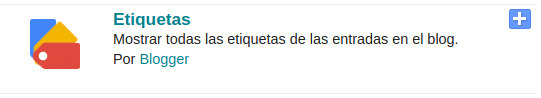
This is one of the gadgets you must have installed.
With it you can display a list of all or the tags you select alphabetically or by frequency in list or cloud format (the font size of the tag depends on the number of entries it contains).
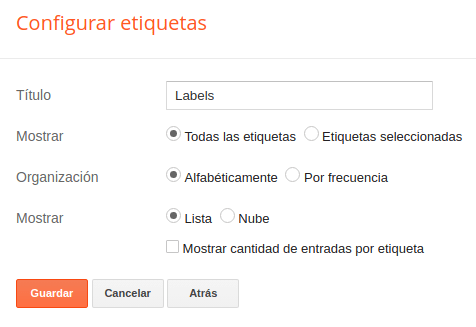
Pages
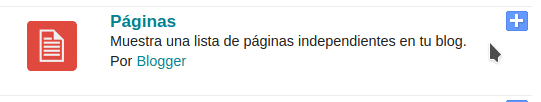
The page list gadget is the easiest and fastest way to display your pages on your blog and it is possible to add it to any area that accepts gadgets such as the sidebar.
List of links
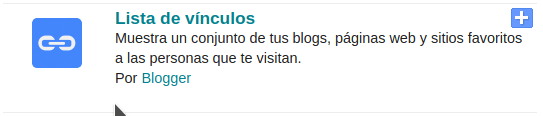
This is another one of Blogger’s super versatile gadgets.
With it you can make simple lists of links, but it is also often the basis for navigation menus and even drop-down menus.
Popular entries
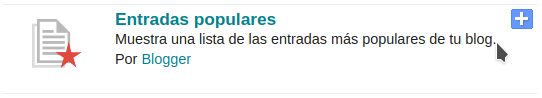
Allows you to add the most popular entries with a resulting image, if present, the title and a short summary.
Blog statistics
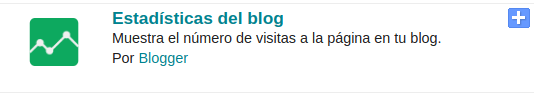
Allows you to show your readers basic statistics about your blog.
Follow by email
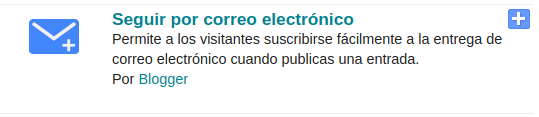
Update: Blogger without considering its users, removed this gadget and it is no longer available.
This is one of the most underrated subscription methods in Blogger. It allows to offer email subscription, using the semi-abandoned Feedbuner.
The interesting thing is that if in the future you want to migrate your blog to another platform, it is possible to export your subscribers easily.
Feed
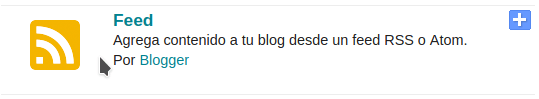
This gadget gives you the facility to display content from any other site from a URL address.
This allows you to easily create a list of the latest posts or comments from your own blog.
Subscription links
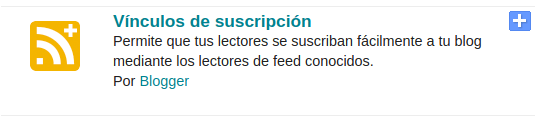
Feed links may not be the most popular subscription option, however it is still widely used and indispensable for some. Including me.
Contact form
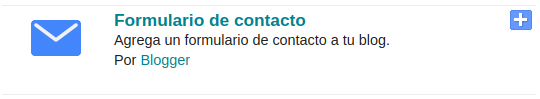
A simple but effective feedback form.
Third party Blogger Gadgets
Blogger no longer allows you to add third party gadgets from the Blog Design section, however it is possible to add them by copying the HTML, Javascript and CSS code into an HTML gadget.
Some providers are:
- elfsight.com – Paid with a very limited free version. Allows you to add gadgets for latest instagram photos, latest facebook posts, latest youtube videos, chat, etc.
- probloggerplugins.blogspot.com – With widgets such as social buttons, related posts, comments and recent posts, star rating system, pagination, among others.
Considerations when using gadgets
- Only add third-party Blogger gadgets if you have full confidence in the provider. Since these gadgets can run Javascript, it can put you and your readers’ security at risk,
- Think more about the usefulness of the widget than the “fun” it does. A widget may look like a lot of fun, but think about what it brings to your blog, whether it brings something to the reader or is just there for decoration. If what you are looking for is to decorate, look for a very simple one so that your page doesn’t take longer to load. The fewer gadgets, the faster your blog will be.
- And precisely, be careful with the loading of the page. Widgets, as we have already said, are codes that refer to an external site, and that can make your page take longer to load than desirable. Keep this in mind and use them only when you consider it necessary and as few as possible.