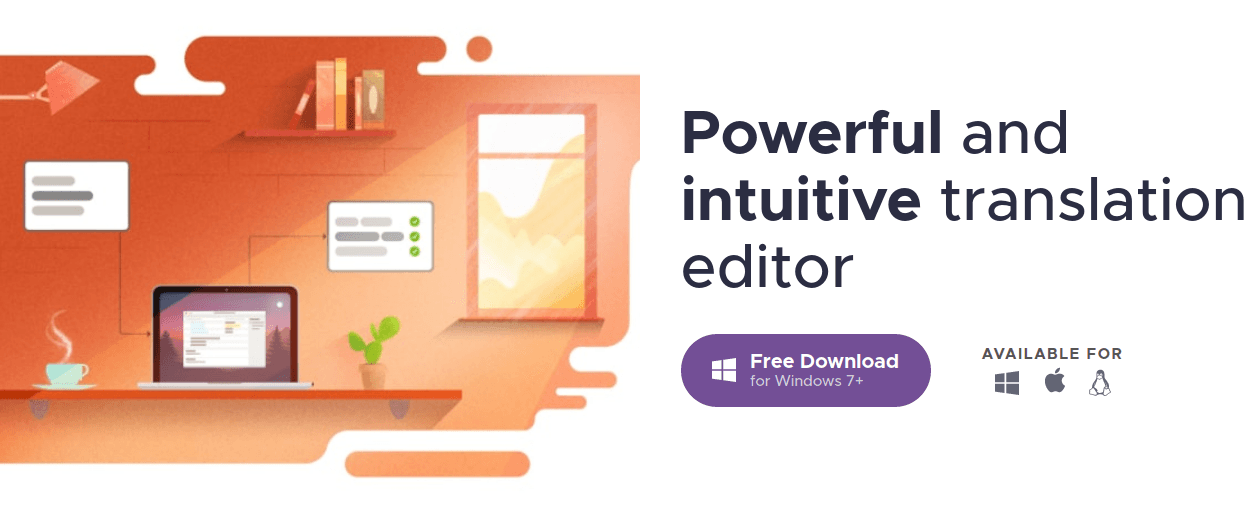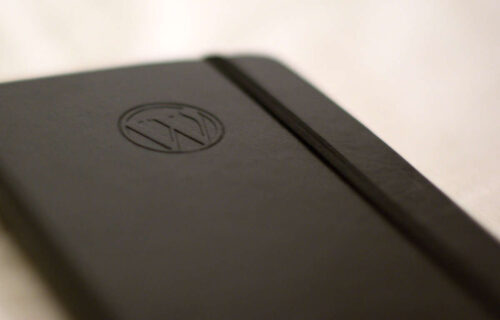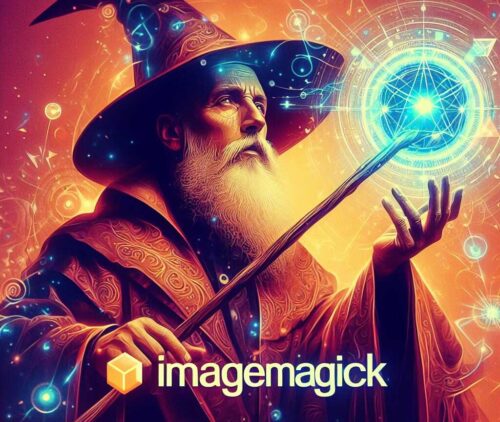Poedit is an open source program that allows us to easily edit files with the .PO extension that accompany many WordPress themes and the CMS itself, as well as other platforms. Available for GNU/Linux, windows and macOS. The .PO files contain the source code, so to speak, of the text that allows us to make translations into other languages. From these files come the .MO files, which are the compiled binaries that contain the texts used by WordPress or some of its themes.
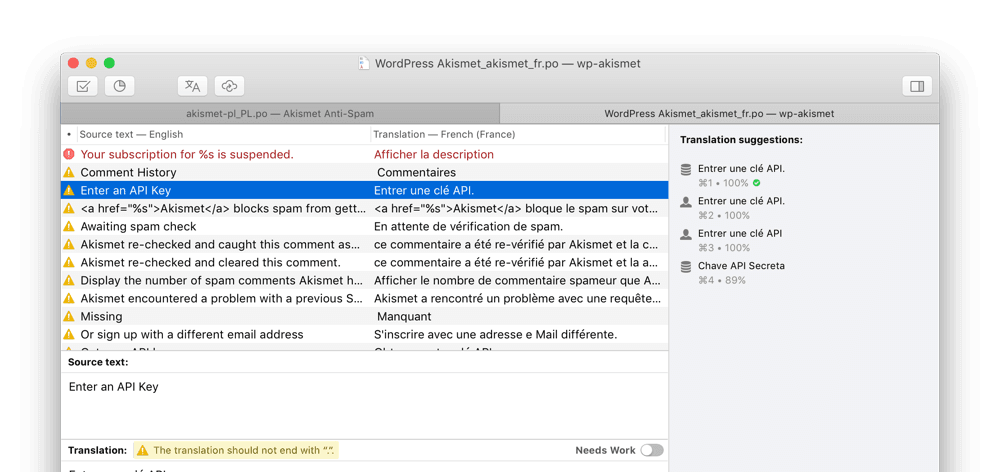
Although the .PO files can be edited using any text editor (such as Notepad), once the translation is done we must compile them and generate the .MO. Poedit simplifies this task by generating a .MO file each time we save the .PO file.
But Poedit can not only help us when translating a theme or WordPress itself (although remember that it already has official translations into many languages), but to customize certain messages that the CMS or themes show through the .MO files. To give an example: if you have a theme that uses a .MO file to display in front of the author of a post the expression “Written by”, you can use Poedit to display “Pergregated by” instead.
When opened, the program displays two columns. In the first one, there is the original text; in the second one, the translation or adaptation made or to be made (blank). Below these two columns, we have two editable rows: in the second one is where we must write the translation/adaptation of the chosen term, which we will select by clicking on it in the upper columns.
Some considerations when using the program:
- When you open it for the first time after installing it, the program preferences will appear. From there, you can change the language of the interface if it does not appear directly in English. If you have any problems, you can return to that window by going to File > Preferences.
- To have a .MO file automatically generated each time you save the .PO you are editing, make sure you have the “Compile .mo file on save” checkbox under Preferences > Editor checked.
- You cannot use accents directly in your translation. To put them, use ´ (for example, to put ó, write ó).
- Try to always work on a copy of the original file in case you “damage” the translation too much.
- The .PO files are not WordPress’s heritage: many free software programs use them. It is quite possible that you can take advantage of Poedit for more than just translating or customizing themes.
- Not all themes use .MO files and therefore don’t have .PO files. In fact, I would venture to say that very few do (from my experience). Most of the time, you will have to do the translation or customization directly on the PHP files involved (which is more work, of course).
Web site: Poedit.net.