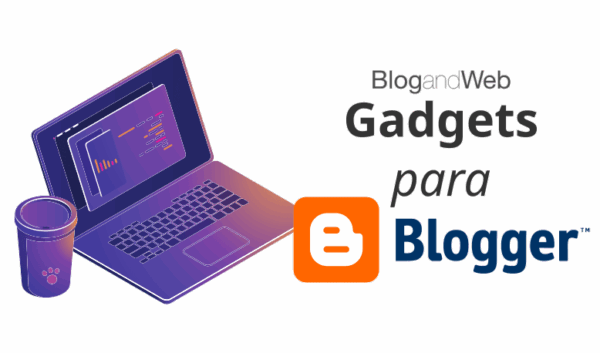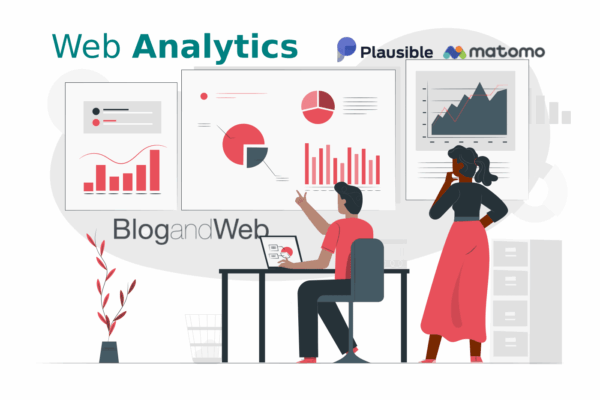Evidens is a design by Design Disease, originally created as a theme for WordPress and now as a template or layout for Blogger with Creative Commons Attribution-Share Alike 3.0 license. It is a simple but very elegant design, in two color palettes, three columns and fluid width, excellent because it adapts well even to large screen resolutions.
Download
Blogger
Installation
To install it, please consult our installation mini-guide.
Settings
Menu
To modify the menu links go to your template code (Desktop → Design → Edit HTML) and look for something like:
<ul>
<li class='current_page_item'><a expr:href='data:blog.homepageUrl'><span>Home</span></a></li>
<li class='page_item page-item'><a href='#' title='About'><span>Acerca de</span></a></li>
<li class='page_item page-item'><a href='#' title='Contact'><span>Contacto</span></a></li>
<li class='page_item page-item'><a href='http://twitter.com/btemplates' title='Twitter'><span>Twiter</span></a></li>
</ul>There you can add or edit the texts and URLs you need.
Date
In your dashboard, go to the Settings → Format → Format date header tab, select the second to last option in the menu, style: 31 August 2009.
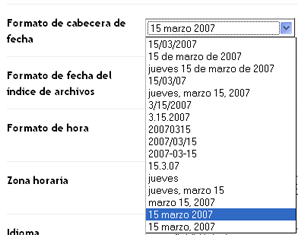
Save the changes and the date will be displayed properly.
Email subscription
In your template code (Desktop → Layout → Design → Edit HTML) look for:
http://feedburner.google.com/fb/a/mailverify?uri=URIFeedburnerReplace URIFeedburner with the URL of your feed, for example, our URL is:
http://feeds.feedburner.com/blogandwebThe subscription link will look like:
http://feedburner.google.com/fb/a/mailverify?uri=blogandweb