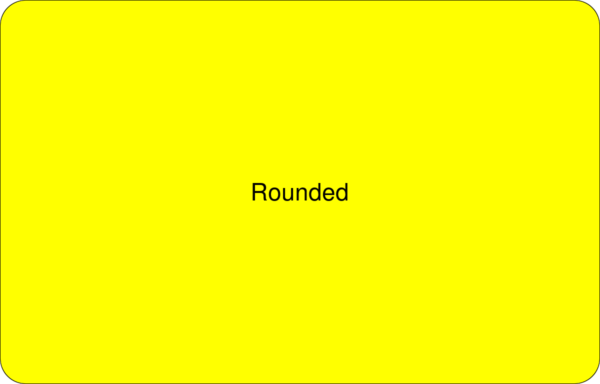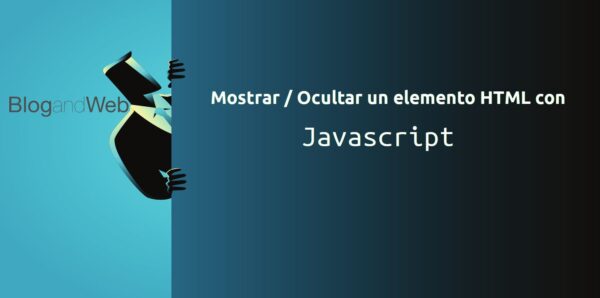An element that can give to your web a touch of dynamism is the inclusion of the date and this we can do it by means of Javascript that in addition will show it to us in Spanish.
The script is the following one and you will have to include it inside the tags <head> and </head> or to link the function in .js that at the end we offer you, the code is the following one:
<script type="text/javascript">
function Muestrafecha() {
//Months array
const meses = ["Enero", "Febrero", "Marzo", "Abril", "Mayo", "Junio", "Julio", "Agosto", "Septiembre", "Octubre", "Noviembre", "Deciembre"];
//Days array
const dias_de_la_semana = ["Domingo", "Lunes", "Martes", "Miércoles", "Jueves", "Viernes", "Sábado"];
var today = new Date();
var day = today.getDate();
var month = today.getMonth();
var year = today.getYear();
var dia = today.getDay();
if (year < 1000) {year += 1900; }
// Return the date
return( "Hoy es " + dias_de_la_semana[dia] + ", " + day + " de " + meses[month] + " del " + year);
}
</script>And to apply it in our web we call to the function in the part where we want that the date appears, doing it of the following way:
<script type="text/javascript">
document.write(Muestrafecha());
</script>This results in the following: